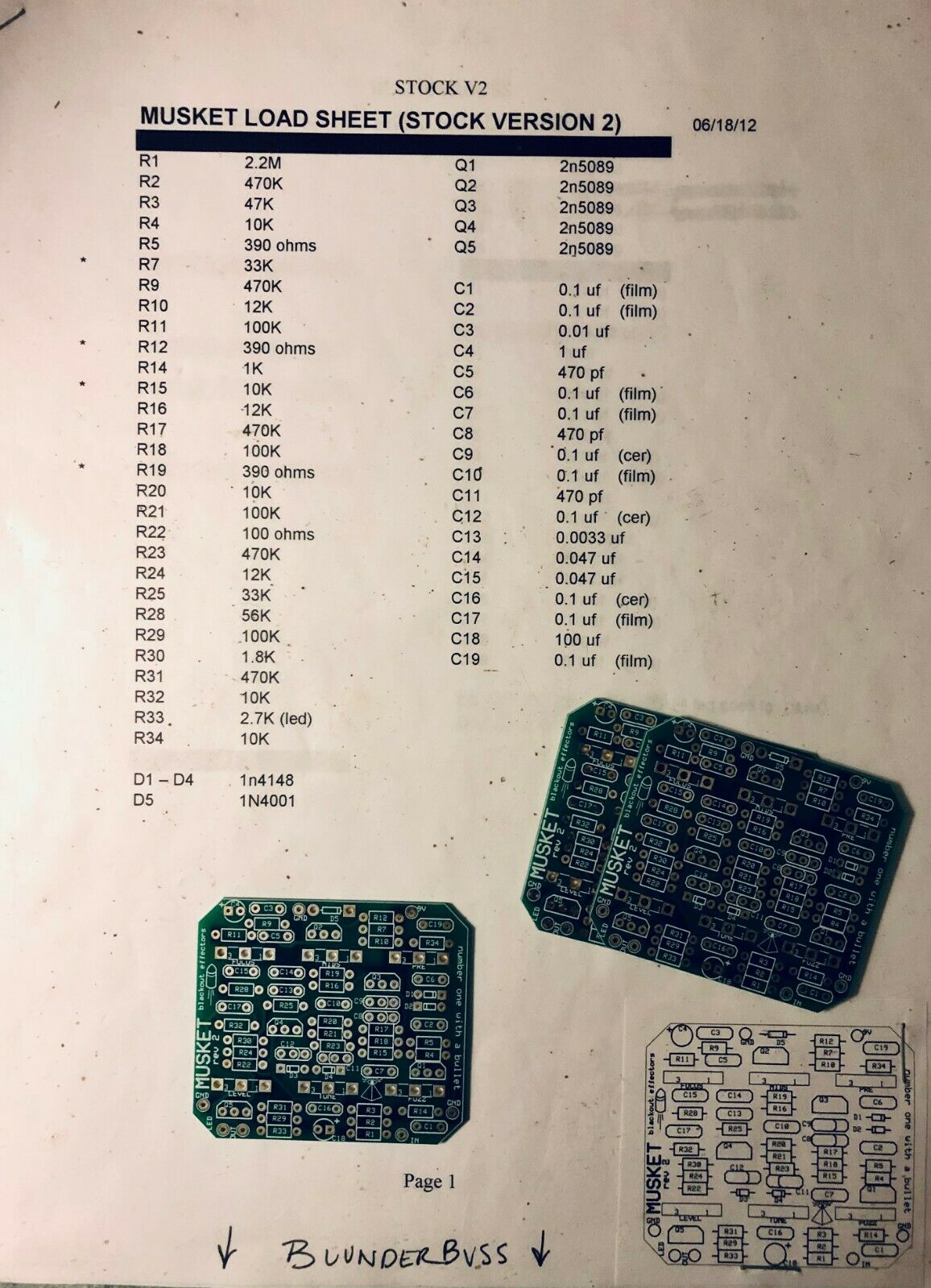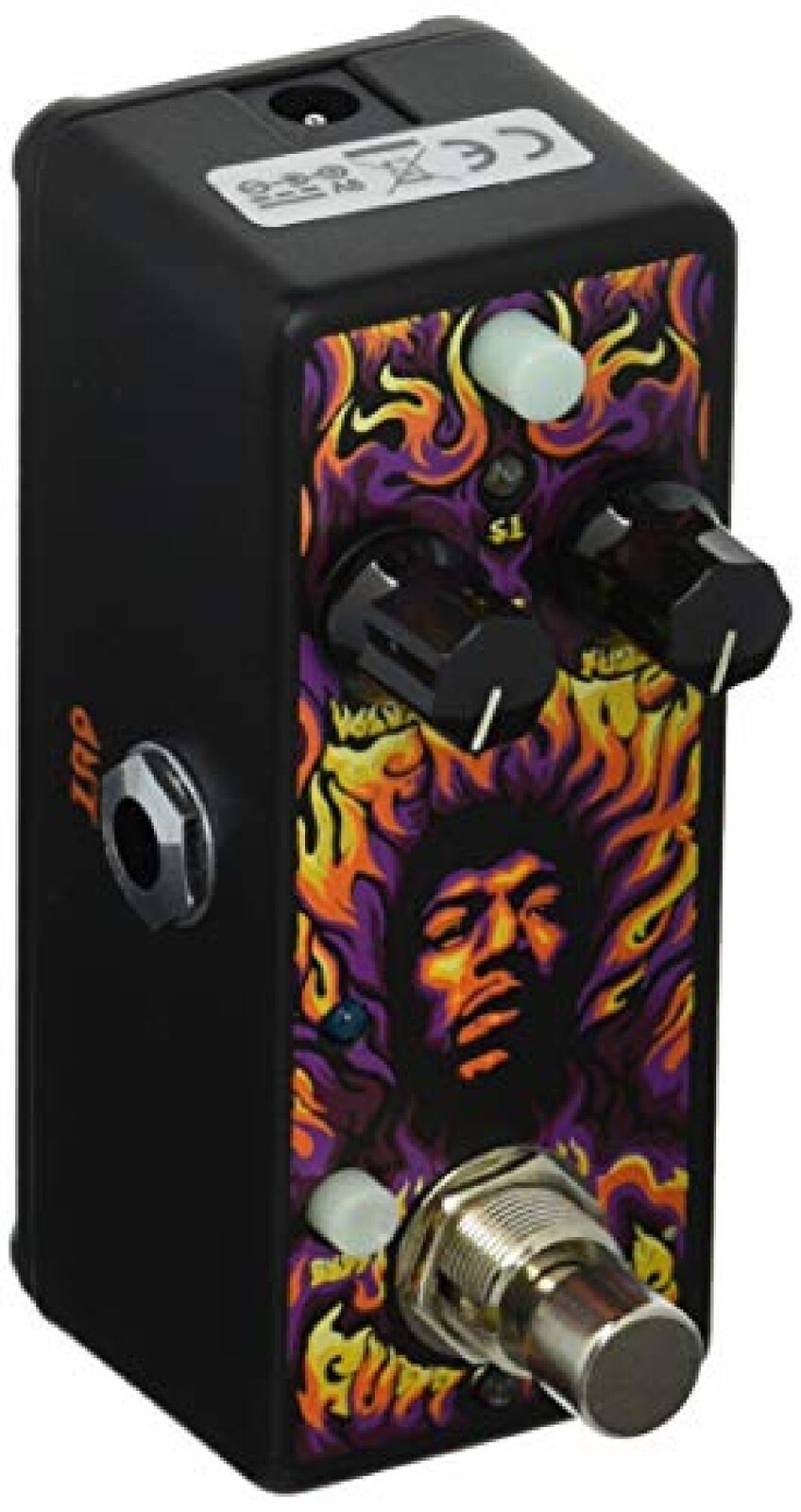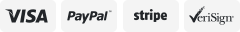-40%
MXR M300 Reverb + Power Supply
$ 105.59
- Description
- Size Guide
Description
ProAudioStarDJ GEAR
INSTRUMENT GEAR
LIVE SOUND
RECORDING
MICROPHONES
HEADPHONES
ACCESSORIES
SOFTWARE
LIGHTING
BUNDLES
Authorized Dealer - Full Warranty
MXR M300 Reverb + Power Supply
Reverb Pedal + 9V Power Supply
- Bundle Deal -
Description
Product Description For MXR M300 Reverb and Dunlop 9V Power Supply
Package Includes :
1 X MXR M300 Reverb
1 X Dunlop 9V Power Supply
MXR M300 Reverb
The Reverb delivers six distinct exquisitely crafted reverb styles, a hi-fi analog dry path with a massive 20 volts of headroom, and numerous other features to tailor your reverb sound.
The MXR Reverb delivers six distinct high-end reverb styles, each exquisitely crafted and tuned by the award-winning MXR design team. It all comes in a standard-sized MXR box with a simple three-knob setup and a hi-fi analog dry path with a massive 20 volts of headroom thanks to Constant Headroom Technology™. Each reverb style is as richly detailed as any found in the highest-end rack units and plug-ins, and all you have to do to step through them is push the Tone knob.
The PLATE setting provides a shimmering smooth wash of space that's a go-to choice from the studio recording world. SPRING sets a new standard for truly authentic sounding reverb without coiled metal-a perfect recreation of the classic amp-based effect, with the Tone control taking you from dark vintage amp spring, through classic jangle, to bright surfy splatter. EPIC is a unique combination of multiple interwoven analog-tone delay lines and complex modulation-perfect for solos from that more shaded part of the lunar landscape. MOD throws down a plate-flavored spaciousness with richly organic modulation in the feedback path. The ROOM style adds subtle body and projection to your guitar tone at shorter decay times while longer decay times yield rich organic space that doesn't wash out. PAD closes out the line-up with a unique combination of sub-octave + octave-up with echoes + shimmer + synth/organ modulation + reverb.
Connect a Dunlop DVP series volume/expression pedal to the expression jack to toggle and blend between two different knob setting configurations. The Reverb includes 100% wet mode, stereo input and output capability, and true relay or trails bypass.
Dunlop 9V Power Supply
This AC adapter provides 9V DC current for most pedals requiring 9 volts of power. Check specifications to make sure this adapter is the right fit for your pedal.
Features/Specs
MXR M300 Reverb
Description
Six meticulously crafted reverbs in one pedal
Audiophile quality analog and digital audio paths
The dry path is 100% analog • Studio-grade low noise floor • Trails Bypass mode lets effect ring out after turning the pedal off
Expression pedal jack for foot control of all knob settings
Stereo In/Out capability when using TRS cables
Power
The MXR Reverb requires 9 volts (240mA) and can be powered by the included Dunlop ECB003/ECB003EU adapter or the Iso-Brick Power Supply. This pedal cannot be powered by a battery.
Directions
Run a standard instrument cable from your guitar to the M300’s INPUT jack and another cable from the M300’s OUTPUT jack to your amplifier. If using an expression pedal, run a TRS cable from the M300’s EXP jack to your expression pedal.
Start with all controls at 12 o’clock.
Turn the effect on by depressing the footswitch.
Push in the TONE control to cycle through reverb styles, indicated by red or green LEDs in the LED column. See REVERB STYLES section for a description of each style
Rotate DECAY control clockwise to increase the length of reverb decay or counterclockwise to decrease it.
Rotate TONE control clockwise for a brighter reverb sound or counterclockwise for a warmer reverb sound.
Rotate the MIX control clockwise to increase reverb signal level or counterclockwise to decrease it. Fully clockwise results in an equal 50/50 mix of reverb and dry signals.
Controls
EXP output allows blending of two setting configurations with an expression pedal (not included)
FOOTSWITCH toggles effect on/ bypass (blue LED indicates on)
LED column indicates selected reverb style
DECAY knob sets the length of reverb decay
TONE knob shapes EQ of effect (or octave blend for PAD setting)and selects reverb style
MIX knob sets reverb signal level
Reverb Styles
PLATE : Classic studio plate reverb. Indicated by green LED.
SPRING : Classic guitar amp reverb. Indicated by red LED.
EPIC : Multiple interconnected modulated delays. Indicated by green LED.
MOD : Modulated studio plate reverb. Indicated by red LED.
ROOM : Simulates small room, early reflection slap-back sound. Indicated by green LED.
PAD : Blend of octave down and octave up synth sound with reverb effect. Indicated by red LED. Use TONE control toblend—fully counter-clockwise provides one octave down and fully clockwise provides one octave up. The 12 o'clock position provides both an octave up and an octave down. Use DECAY control to set synth pad and reverb decay
Using An Expression Pedal
An expression pedal such as the DVP4 Volume (XL) Mini Pedal or the DVP3 Volume (X) Pedal can be used to toggle and sweep between two different setting configurations :
Connect an expression pedal to M300’s EXP jack using a TRS cable, and set rocker to its heel-down position. Adjustknobs as desired. Note: Expression pedal cannot be used to change reverb style.
Move rocker to its toe-down position. Adjust knobs as desired to a different setting configuration.
Moving rocker back and forth will move effect sound smoothly between those two settings.
Stereo Mode
The M300 can be run in either Mono (default) or Stereo modes, selectable via internal switch, which determines tip/ring input connection. For a stereo setup, run a TRS splitter cable to the M300’s INPUT jack and another from the M300’s OUTPUT jack to your amplifier. Next, set internal STEREO/MONO switch to its LEFT position Note : When M300 is bypassed, output ring connection will only receive the signal if M300 is set to Trails Bypass mode (see below).
Advanced Functions –
Startup Mode
Additional functions can be accessed by entering Startup Mode. Advanced function settings will remain in the selected state, even after pedal is powered off. Re-enter Startup Mode and follow relevant steps to change settings again.
Disconnect M300 from a power supply and set DECAY and MIX controls to 12 o’clock.
Enter Startup Mode by pushing down and holding TONE knob while connecting M300 to its power source.
Trails Bypass Mode
The M300 uses a “true bypass” relay by default, shutting off effect and hardwire bypassing the tip connection signal as soon as you turn the pedal off (ring connection uses buffered bypass). TheM300 can also be operated using Trails Bypass mode, which uses a buffered bypass and allows the reverb effect to ring out even after you turn the pedal off.
After entering Startup Mode, release TONE knob. A LED column will now reflect bypass mode
STEREO MONO
status. Green LEDs indicate factory-set True Relay Bypass mode, while red LEDs indicate Trails Bypass mode.
Press TONE knob to toggle between modes.
Depress footswitch to exit Startup Mode and resume normal operation.
Wet Mode
The M300 can be set so that only the wet signal is sent to your amplifier.
After entering Startup Mode, observe LED column for mode status. Green LEDs indicate factory-set Dry mode. Red LEDs indicate Wet mode.
While still pushing down on TONE knob, rotate DECAY or MIX knob clockwise past 12 o’clock to select Wet mode, indicated by red LEDs. To return to Dry mode, rotate DECAY or MIX knob counterclockwise past 12 o’clock. Green LEDs will light up and red LEDs will turn off.
Release TONE knob to save your election and depress footswitch to exit Startup Mode and resume normal operation
Dunlop 9V Power Supply
9VDC 200mA
5% regulated
2.1 mm x 5.5mm
Positive barrel, negative center
We are authorized dealers for all these brands. Click a logo to see our listings.
ProAudioStar is also not responsible for any taxes, local duties, or fees outside of the USA and those are not included in the sale price or ship charge.
If an item is refused by the buyer, ship costs to and from the destination in which the item was shipped to are not refunded. Please note the cost of return shipping is usually double of what the original ship cost.
Shipping is not free to HI, AK, and PR. FREE SHIPPING ONLY TO THE LOWER 48 STATES.
We provide free shipping to the contiguous 48 United States, on most items.
Shipping fees to ALL OTHER LOCATIONS will be calculated individually and added to customer invoices. ProAudioStar is also not responsible for any taxes, local duties, or fees outside of the USA and those are not included in the sale price or ship charge. In the event that the customer refuses a shipment, all shipping costs to and from the country or State in which the item was shipped to are not refunded. Please note, in some cases return shipping can cost as much as double the original ship cost.
We operate a 30-day return period. Items must be returned with all original packaging as well as all included items. Items that are not returned in original, resalable condition are subject to a 15% restocking fee. We charge a 15% restocking fee on returned items only if the item is clearly used and or the packaging is tarnished. A 10% re-stock is more likely if the unit comes back in mint condition. The ship cost we paid to ship your item will be deducted as well. In some cases restock fees and ship costs can be applied as a store credit.
We will exchange a defective unit for the same unit within the 30-day period. After that period, you will have to work directly with the manufacturer for warranty service.
Items that can not be returned include: software, units with contents or packaging that is damaged/missing, and items that are considered for personal use (such as earphones, headphones, microphones, instrument mouthpieces, harmonicas or other items that you wouldn't want to purchase if someone else had previously used them). Also, Items which we do not normally stock (i.e. "Special Orders", discontinued products, close-outs, used products, etc.) are non-returnable. We strongly suggest that you check your order after receiving it to be sure that it is in proper working order.
Please contact us for a Return Authorization before returning any items.